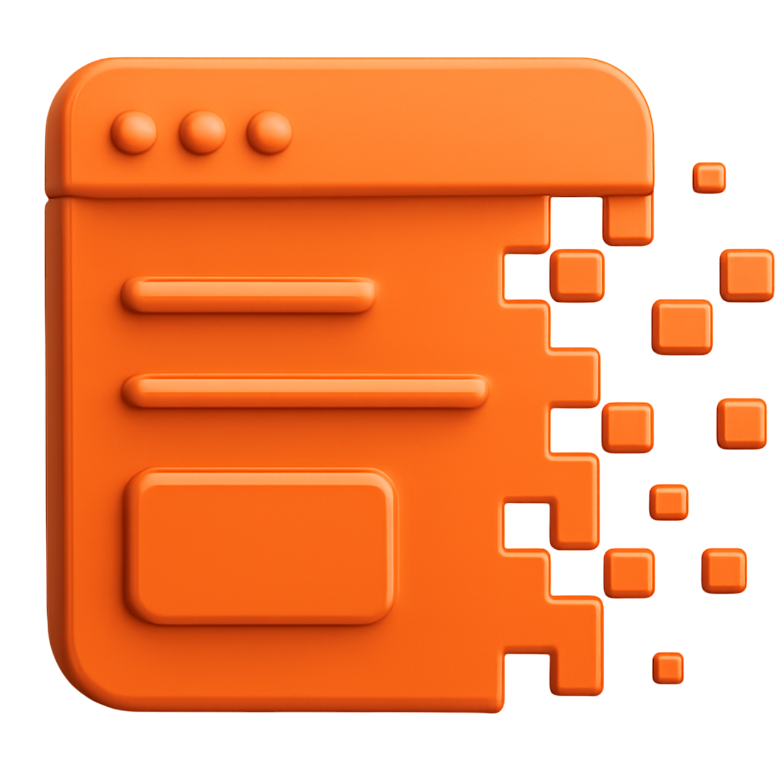Introduction
VanisherJS is a powerful JavaScript library that automatically fades out websites and elements based on time deadlines. It's designed to be simple to use while providing powerful customization options for various use cases.
What is VanisherJS?
VanisherJS gradually reduces the opacity of target elements over time until a specified deadline is reached. When the deadline arrives, the element becomes completely transparent and non-interactive.
Key Concepts
1. Deadline-Based Fading
The core concept is simple: set a deadline date, and VanisherJS will automatically calculate and apply the appropriate opacity based on how much time remains.
2. Progressive Opacity Reduction
Instead of an abrupt disappearance, elements fade out gradually, providing a better user experience and maintaining visual continuity.
3. Automatic Updates
The library continuously updates opacity values based on the current time, ensuring accurate fade progression without manual intervention.
How It Works
- Initialization: Create a Vanisher instance with a deadline and target element
- Time Calculation: The library calculates time remaining until the deadline
- Opacity Computation: Opacity is determined as a ratio of remaining time to total period
- Smooth Application: CSS transitions are applied for smooth opacity changes
- Continuous Updates: Regular intervals update the opacity as time progresses
- Deadline Handling: When deadline is reached, opacity becomes 0 and cleanup occurs
Basic Example
import { createVanisher } from "vanisher";
const vanisher = createVanisher({
deadline: "2024-12-31T23:59:59",
targetElement: "#my-content",
});In this example:
- The content will start fading on December 31st, 2024
- The target element is
#my-content - Opacity will gradually decrease as the deadline approaches
- At the deadline, the element becomes completely transparent
Use Cases
- Invoice Management: Fade out unpaid invoices after due dates
- Limited Offers: Gradually hide promotional content as expiration approaches
- Event Countdowns: Create urgency with fading event pages
- Trial Periods: Soften access to expiring trial features
- Seasonal Content: Automatically hide seasonal promotions
- Maintenance Windows: Prepare users for scheduled downtime
Next Steps
- Installation - Learn how to install and set up VanisherJS
- Quick Start - Get up and running in minutes
- How It Works - Deep dive into the internal mechanics
- Configuration - Customize behavior to your needs
- Deadlines - Understand deadline formats and handling