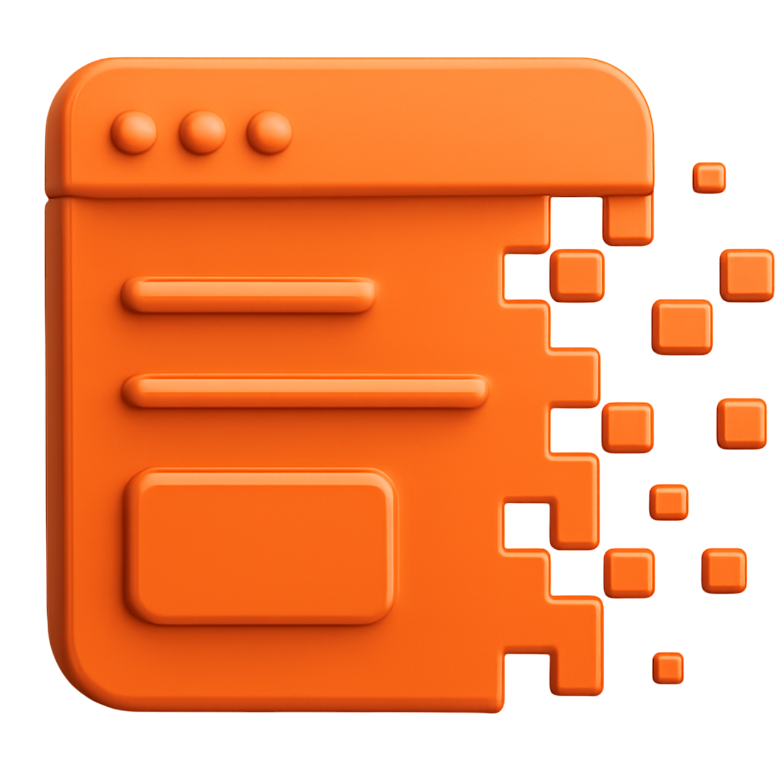Core API
The core VanisherJS API provides the main functionality for fading elements based on deadlines.
createVanisher(options)
The main function to create a Vanisher instance that automatically fades elements until a specified deadline.
Parameters
| Parameter | Type | Required | Description |
|---|---|---|---|
deadline | Date | string | Yes | The target date when opacity should reach 0 |
targetElement | string | HTMLElement | No | The DOM element to fade (default: "body") |
onDeadlineReached | function | No | Callback function called when deadline is reached |
updateIntervalMs | number | No | How often to update opacity in milliseconds (default: 3600000) |
fadeDurationMs | number | No | CSS transition duration in milliseconds (default: 300) |
Return Value
Returns a Vanisher instance that can be used to control the fade effect.
Example
import { createVanisher } from "vanisher";
const vanisher = createVanisher({
deadline: "2024-12-31T23:59:59",
targetElement: "#my-element",
onDeadlineReached: () => console.log("Deadline reached!"),
updateIntervalMs: 1000 * 60 * 5, // Update every 5 minutes
fadeDurationMs: 500, // 500ms fade transition
});Vanisher Class
The main class that handles the fading logic.
Constructor
new Vanisher(options);Creates a new Vanisher instance with the specified options.
Methods
getStatus()
Returns the current status of the vanisher.
Returns: VanisherResult
const status = vanisher.getStatus();
console.log(`Opacity: ${status.opacity}`);
console.log(`Days remaining: ${status.daysRemaining}`);
console.log(`Hours remaining: ${status.hoursRemaining}`);
console.log(`Is active: ${status.isActive}`);getDeadlineDate()
Returns the deadline date.
Returns: Date
const deadline = vanisher.getDeadlineDate();
console.log(`Deadline: ${deadline.toISOString()}`);getDaysRemaining()
Returns the number of days remaining until the deadline.
Returns: number
const daysLeft = vanisher.getDaysRemaining();
console.log(`Days left: ${daysLeft}`);updateOptions(newOptions)
Updates the vanisher options dynamically.
Parameters:
newOptions:Partial<VanisherOptions>- Partial options to update
vanisher.updateOptions({
deadline: "2025-01-15T23:59:59",
updateIntervalMs: 1000 * 60 * 10, // Update every 10 minutes
});reset()
Resets the vanisher to its initial state.
vanisher.reset();destroy()
Destroys the vanisher instance and cleans up resources.
vanisher.destroy();Global Auto-Initialization
When using the script tag version, VanisherJS automatically initializes if a data-deadline attribute is present:
<script
src="https://unpkg.com/vanisher@latest/dist/index.js"
data-deadline="2024-12-31T23:59:59"
></script>Next Steps
- React Components - React-specific API
- Next.js Components - Next.js-specific API
- Types - TypeScript type definitions
- Examples - See the API in action