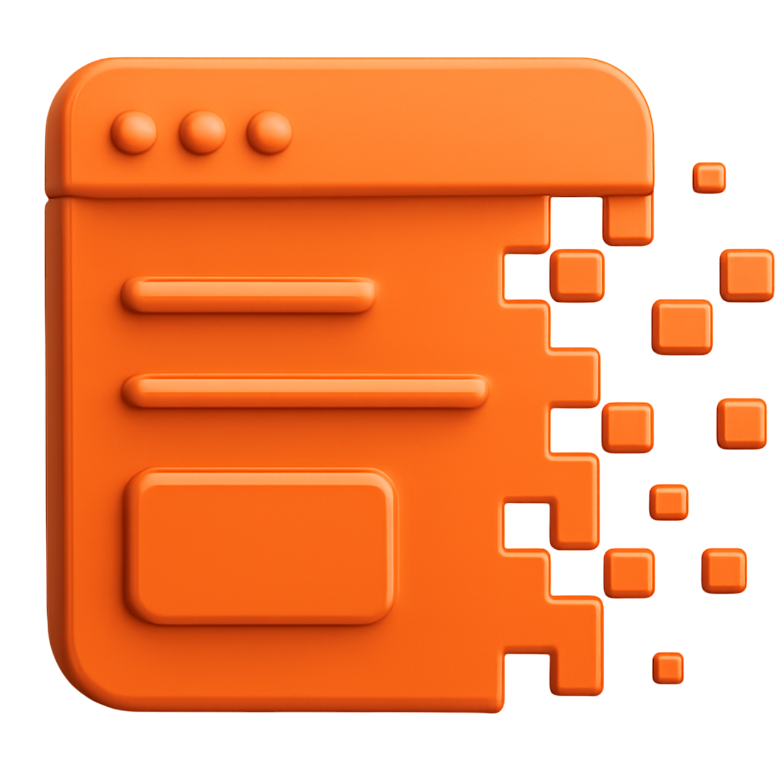Next.js Components
VanisherJS provides Next.js-optimized components for seamless integration with Next.js applications.
VanisherNextWrapper
A Next.js component that wraps content and automatically fades it out based on a deadline, with built-in SSR considerations.
Props
| Prop | Type | Required | Description |
|---|---|---|---|
deadline | Date | string | Yes | The target date when opacity should reach 0 |
children | ReactNode | No | The content to wrap and fade |
className | string | No | CSS class name for the wrapper div |
style | CSSProperties | No | Inline styles for the wrapper div |
onDeadlineReached | function | No | Callback function called when deadline is reached |
updateIntervalMs | number | No | How often to update opacity in milliseconds |
fadeDurationMs | number | No | CSS transition duration in milliseconds |
fallback | ReactNode | No | Content to show during SSR and when JavaScript is disabled |
Basic Usage
jsx
"use client";
import { VanisherNextWrapper } from "vanisher/next";
export default function EventPage() {
return (
<VanisherNextWrapper deadline="2024-12-31T23:59:59">
<div className="event-details">
<h1>Annual Conference</h1>
<p>Join us for an amazing event!</p>
<p>Registration closes on December 31st</p>
</div>
</VanisherNextWrapper>
);
}With Custom Styling
jsx
"use client";
import { VanisherNextWrapper } from "vanisher/next";
export default function PromotionalPage() {
return (
<VanisherNextWrapper
deadline="2024-12-31T23:59:59"
className="promo-wrapper"
style={{
background: "linear-gradient(135deg, #667eea 0%, #764ba2 100%)",
color: "white",
padding: "2rem",
borderRadius: "12px",
}}
>
<h1>🎉 Limited Time Offer!</h1>
<p>Get 50% off until December 31st, 2024</p>
<button className="cta-button">Claim Offer</button>
</VanisherNextWrapper>
);
}With Dynamic Deadlines
jsx
"use client";
import { VanisherNextWrapper } from "vanisher/next";
export default function DynamicPage({ endDate }) {
return (
<VanisherNextWrapper
deadline={endDate}
fallback={<div>Offer has expired</div>}
>
<div className="dynamic-content">
<h1>Dynamic Content</h1>
<p>This content will fade out based on the provided end date</p>
</div>
</VanisherNextWrapper>
);
}With Callback Functions
jsx
"use client";
import { VanisherNextWrapper } from "vanisher/next";
export default function CallbackPage() {
const handleDeadlineReached = () => {
// This will only run on the client side
console.log("Deadline reached!");
// You could trigger analytics, show modals, etc.
};
return (
<VanisherNextWrapper
deadline="2024-12-31T23:59:59"
onDeadlineReached={handleDeadlineReached}
fallback={<div>Content expired</div>}
>
<div className="callback-content">
<h1>Content with Callback</h1>
<p>This will trigger a callback when the deadline is reached</p>
</div>
</VanisherNextWrapper>
);
}SSR Considerations
The VanisherNextWrapper is specifically designed for Next.js applications:
Automatic Environment Detection
- Detects Next.js environment automatically
- Provides fallback content during SSR
- Prevents hydration mismatches
Fallback Strategy
- Always renders fallback content during SSR
- Switches to main content on client-side hydration
- Ensures consistent rendering across environments
Performance Benefits
- No JavaScript execution during SSR
- Faster initial page loads
- Better SEO and accessibility
Best Practices
1. Always Provide Fallback
jsx
<VanisherNextWrapper
deadline="2024-12-31T23:59:59"
fallback={<div>Content has expired</div>}
>
{/* Main content */}
</VanisherNextWrapper>2. Use Meaningful Fallback Content
jsx
<VanisherNextWrapper
deadline="2024-12-31T23:59:59"
fallback={
<div className="expired-message">
<h2>This offer has expired</h2>
<p>Check back for new offers soon!</p>
</div>
}
>
{/* Expired content */}
</VanisherNextWrapper>3. Handle Edge Cases
jsx
<VanisherNextWrapper
deadline={isValidDate(endDate) ? endDate : "2024-12-31T23:59:59"}
fallback={<div>Invalid date provided</div>}
>
{/* Content */}
</VanisherNextWrapper>"use client" Directive
When to Use
The "use client" directive is only required for Next.js App Router (Next.js 13+) when creating client-side components:
- ✅ Required: App Router client components
- ❌ Not needed: Pages Router components
- ❌ Not needed: Regular React applications
Examples
App Router (requires directive):
jsx
"use client"; // Required for App Router
import { VanisherNextWrapper } from "vanisher/next";Pages Router (no directive needed):
jsx
// No directive needed
import { VanisherNextWrapper } from "vanisher/next";Regular React (no directive needed):
jsx
// No directive needed
import { VanisherWrapper } from "vanisher/react";Integration with Next.js Features
App Router
jsx
// app/page.tsx
"use client"; // Required for App Router client components
import { VanisherNextWrapper } from "vanisher/next";
export default function Page() {
return (
<VanisherNextWrapper deadline="2024-12-31T23:59:59">
<h1>App Router Page</h1>
</VanisherNextWrapper>
);
}Pages Router
jsx
// pages/index.tsx
// No "use client" directive needed for Pages Router
import { VanisherNextWrapper } from "vanisher/next";
export default function HomePage() {
return (
<VanisherNextWrapper deadline="2024-12-31T23:59:59">
<h1>Pages Router Page</h1>
</VanisherNextWrapper>
);
}Dynamic Routes
jsx
// pages/offers/[id].tsx
import { VanisherNextWrapper } from "vanisher/next";
export default function OfferPage({ offer }) {
return (
<VanisherNextWrapper deadline={offer.expiryDate}>
<h1>{offer.title}</h1>
<p>{offer.description}</p>
</VanisherNextWrapper>
);
}Next Steps
- React Components - React-specific components
- Core API - Core VanisherJS functionality
- Types - TypeScript type definitions
- Examples - Next.js usage examples