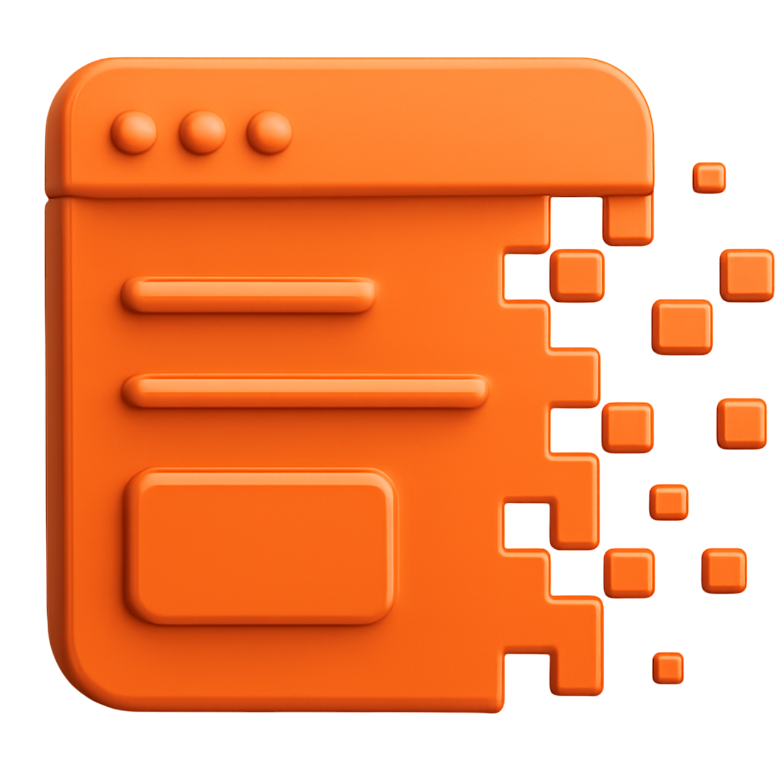Next.js Integration
Learn how to use VanisherJS with Next.js applications, including SSR considerations and optimization techniques.
Basic Next.js Component
jsx
"use client";
import { VanisherNextWrapper } from "vanisher/next";
export default function EventPage() {
return (
<VanisherNextWrapper deadline="2024-12-31T23:59:59">
<div className="event-details">
<h1>Annual Conference</h1>
<p>Join us for an amazing event!</p>
<p>Registration closes on December 31st</p>
<p>This content will gradually fade out as the deadline approaches.</p>
</div>
</VanisherNextWrapper>
);
}With Custom Styling
jsx
"use client";
import { VanisherNextWrapper } from "vanisher/next";
export default function PromotionalPage() {
return (
<VanisherNextWrapper
deadline="2024-12-31T23:59:59"
className="promo-wrapper"
style={{
background: "linear-gradient(135deg, #667eea 0%, #764ba2 100%)",
color: "white",
padding: "2rem",
borderRadius: "12px",
margin: "2rem 0",
}}
>
<h1>🎉 Limited Time Offer!</h1>
<p>Get 50% off until December 31st, 2024</p>
<p>This offer will gradually disappear as time runs out</p>
<button className="cta-button">Claim Offer</button>
</VanisherNextWrapper>
);
}With Callback Functions
jsx
"use client";
import { VanisherNextWrapper } from "vanisher/next";
export default function CallbackPage() {
const handleDeadlineReached = () => {
// This will only run on the client side
console.log("Deadline reached!");
// You could trigger analytics, show modals, etc.
};
return (
<VanisherNextWrapper
deadline="2024-12-31T23:59:59"
onDeadlineReached={handleDeadlineReached}
fallback={<div>Content expired</div>}
>
<div className="callback-content">
<h1>Content with Callback</h1>
<p>This will trigger a callback when the deadline is reached</p>
<p>Check the console for callback execution</p>
</div>
</VanisherNextWrapper>
);
}Next.js Router Compatibility
App Router vs Pages Router
VanisherJS works with both Next.js routing systems:
- App Router (Next.js 13+): Requires
"use client"directive for client-side features - Pages Router (Traditional): No directive needed, works automatically
App Router Implementation
jsx
// app/page.tsx
"use client"; // Only needed for Next.js App Router client components
import { VanisherNextWrapper } from "vanisher/next";
export default function HomePage() {
return (
<div>
<h1>Welcome to Our App</h1>
<VanisherNextWrapper
deadline="2024-12-31T23:59:59"
fallback={<div>Welcome offer has expired</div>}
>
<div className="welcome-offer">
<h2>🎁 Welcome Offer!</h2>
<p>New users get 20% off their first purchase</p>
<p>This offer expires on December 31st, 2024</p>
</div>
</VanisherNextWrapper>
<div className="regular-content">
<h2>Regular Content</h2>
<p>This content will always be visible</p>
</div>
</div>
);
}Pages Router Implementation
jsx
// pages/index.tsx
// No "use client" directive needed for Pages Router
import { VanisherNextWrapper } from "vanisher/next";
export default function HomePage() {
return (
<div>
<h1>Welcome to Our App</h1>
<VanisherNextWrapper
deadline="2024-12-31T23:59:59"
fallback={<div>Welcome offer has expired</div>}
>
<div className="welcome-offer">
<h2>🎁 Welcome Offer!</h2>
<p>New users get 20% off their first purchase</p>
<p>This offer expires on December 31st, 2024</p>
</div>
</VanisherNextWrapper>
<div className="regular-content">
<h2>Regular Content</h2>
<p>This content will always be visible</p>
</div>
</div>
);
}With TypeScript
tsx
// pages/offers/[id].tsx
import { NextPage } from "next";
import { VanisherNextWrapper } from "vanisher/next";
interface Offer {
id: string;
title: string;
description: string;
expiryDate: string;
discount: number;
}
interface OfferPageProps {
offer: Offer;
}
const OfferPage: NextPage<OfferPageProps> = ({ offer }) => {
return (
<VanisherNextWrapper
deadline={offer.expiryDate}
fallback={<div>This offer has expired</div>}
>
<div className="offer-details">
<h1>{offer.title}</h1>
<p>{offer.description}</p>
<p>Discount: {offer.discount}%</p>
<p>Expires: {new Date(offer.expiryDate).toLocaleDateString()}</p>
<button>Claim Offer</button>
</div>
</VanisherNextWrapper>
);
};
export default OfferPage;With CSS-in-JS
jsx
import { VanisherNextWrapper } from "vanisher/next";
export default function StyledPage() {
const styles = {
container: {
maxWidth: "800px",
margin: "0 auto",
padding: "20px",
},
offer: {
background: "linear-gradient(135deg, #ff6b6b 0%, #ee5a24 100%)",
color: "white",
padding: "30px",
borderRadius: "15px",
margin: "20px 0",
boxShadow: "0 10px 30px rgba(0, 0, 0, 0.2)",
},
title: {
fontSize: "28px",
margin: "0 0 16px 0",
fontWeight: "600",
},
description: {
fontSize: "16px",
lineHeight: "1.6",
margin: "0 0 20px 0",
opacity: "0.9",
},
button: {
background: "white",
color: "#ff6b6b",
border: "none",
padding: "12px 24px",
borderRadius: "8px",
fontSize: "16px",
fontWeight: "600",
cursor: "pointer",
transition: "all 0.3s ease",
},
};
return (
<div style={styles.container}>
<VanisherNextWrapper
deadline="2024-12-31T23:59:59"
fallback={<div>Offer has expired</div>}
>
<div style={styles.offer}>
<h1 style={styles.title}>🎉 Flash Sale!</h1>
<p style={styles.description}>
Don't miss this incredible offer! Get up to 50% off selected items.
This sale will gradually disappear as time runs out.
</p>
<button style={styles.button}>Shop Now</button>
</div>
</VanisherNextWrapper>
</div>
);
}Next Steps
- React Integration - Use VanisherJS with React
- Advanced Scenarios - Complex use cases
- Basic Usage - HTML implementation
- API Reference - Next.js component documentation